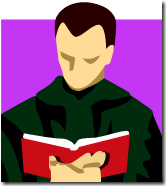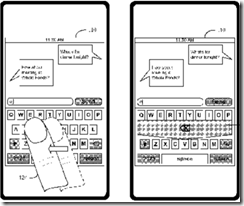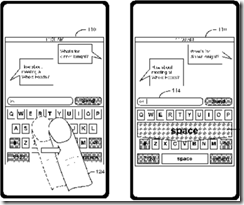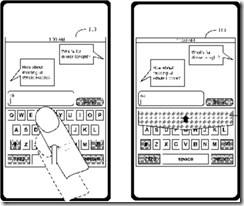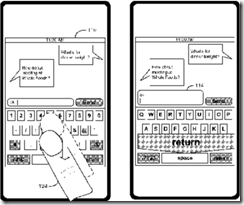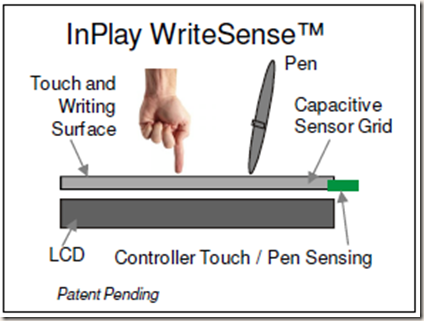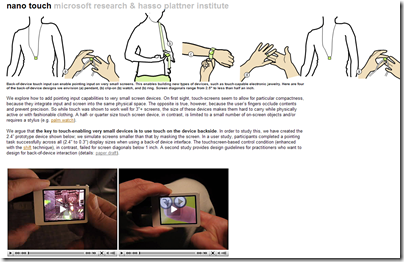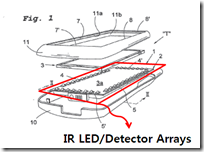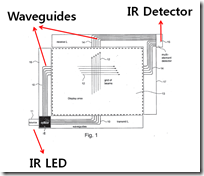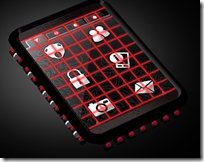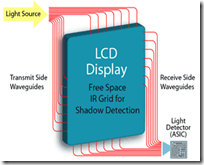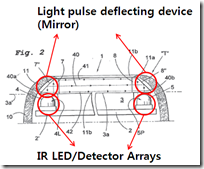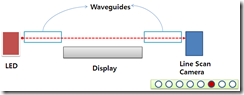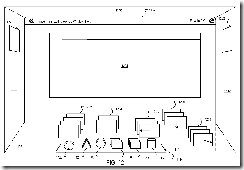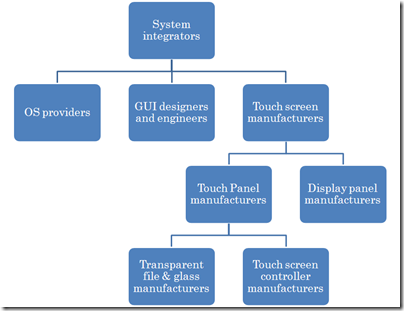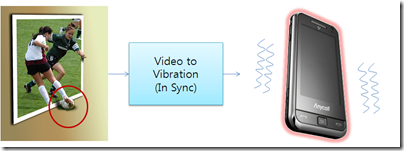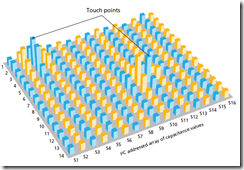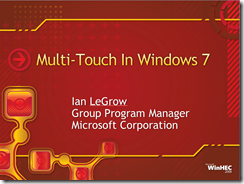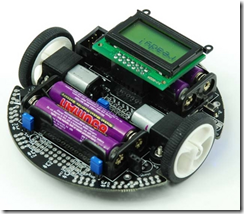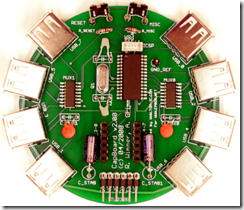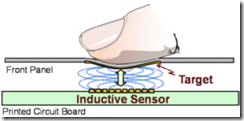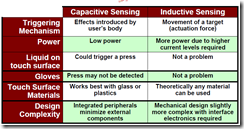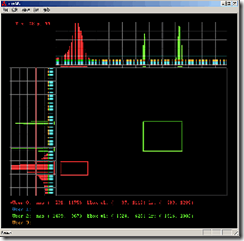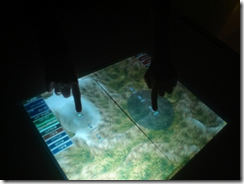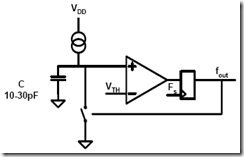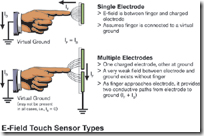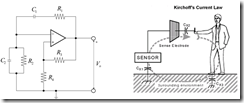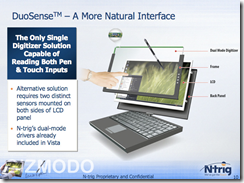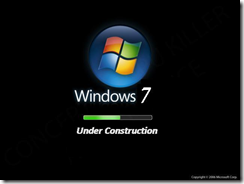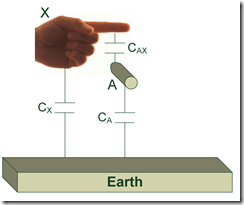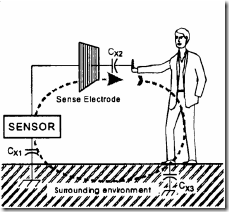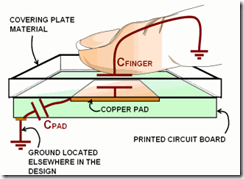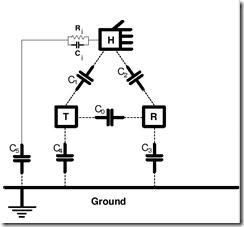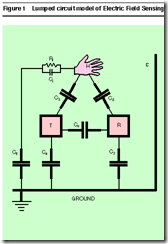I have two monitors in my office - 22" and 19". They are big enough to show a single A4 document with its actual size. However, I always print out files when I need to study them carefully. I continuously have tried to be a member of Being Digital society, but frustratingly failed.
Today, Prof. Anne Mangen gives an answer to why it is so hard to read stuffs on monitors
Extremely simplified answer: Texts on a screen move and change themselves while those on a paper do not.
Reference
- A. Mangen, “Hypertext fiction reading: haptics and immersion,” Journal of Research in Reading 31, no. 4 (2008): 404-419.
Reading is a multi-sensory activity, entailing perceptual, cognitive and motor interactions with whatever is being read. With digital technology, reading manifests itself as being extensively multi-sensory - both in more explicit and more complex ways than ever before. In different ways from traditional reading technologies such as the codex, digital technology illustrates how the act of reading is intimately connected with and intricately dependent on the fact that we are both body and mind - a fact carrying important implications for even such an apparently intellectual activity as reading, whether recreational, educational or occupational. This article addresses some important and hitherto neglected issues concerning digital reading, with special emphasis on the vital role of our bodies, and in particular our fingers and hands, for the immersive fiction reading experience.
Links
- Why don't we read so well on a screen?
- Why Don't We Read So Well On A Screen? Reading On A Screen Gives Us More Brain Stress Than Reading The Same Text On Paper
Additional Readings (Updated)
[1] M. R. Morris, A. J. B. Brush, and B. R. Meyers, "Reading Revisited: Evaluating the Usability of Digital Display Surfaces for Active Reading Tasks," presented at Second Annual IEEE International Workshop on Horizontal Interactive Human-Computer System, 2007.
[2] N. Chen, F. Guimbretiere, M. Dixon, C. Lewis, and M. Agrawala, “Navigation techniques for dual-display e-book readers,” Proceeding of the twenty-sixth annual SIGCHI conference on Human factors in computing systems, Florence, Italy: ACM, 2008, pp. 1779-1788 [PDF].